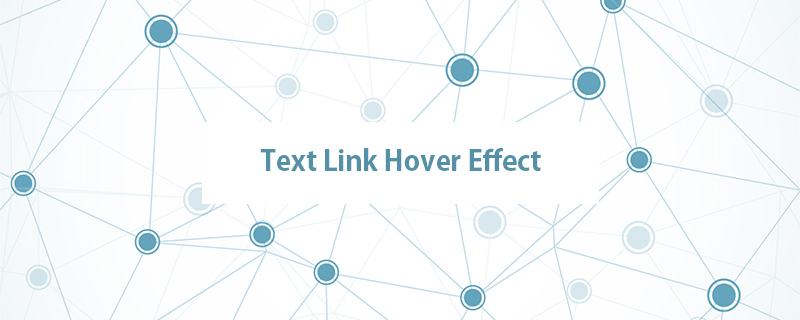こんにちは、後藤です。
サイトデザインの要素として大事な1つとしてテキストリンクがあると思います。
みなさんはコーディングする時、テキストリンクのスタイルはどうしていますか?
結局、アンダーラインを指定していつもと一緒…って思ったことはありませんか?
実際、僕はあります。
コーディングしてるとワンパターンになりがちなんですよね。
試行錯誤していろいろ試したりはするんですけど、
いざ肝心なときに思い出せなかったり、凝ったことしようすると意外と面倒だったりするんです。
そこで、本日はそんないざって時に備えて、
『テキストリンクのエフェクトいろいろ』をご紹介します。
はじめに
一般的なリンクスタイル。認知度も高くて一目でリンクだと判別できる。
[html] <a class="link01" href="#">テキストリンク</a>; [/html] [css] .link01 { color: #4E86BF; text-decoration: underline; } .link01:hover { color: #314559; } [/css]ボーダーを使用したエフェクト
シンプルなボーダーを使用したスタイルです。transitionを組み合わせていろいろアレンジが可能です。
[html] <a class="link02" href="#">テキストリンク</a>; [/html] [css] .btn_area .link02 { color: #4E86BF; text-decoration: none; display: inline-block; position: relative; } .btn_area .link02::after { content: ""; width: 0%; height: 1px; display: block; background-color: #4E86BF; transition: all .25s linear; position: absolute; bottom: 0; left: 0; } .btn_area .link02:hover::after { width: 100%; } [/css][html] <a class="link03" href="#">テキストリンク</a>; [/html] [css] .link03 { color: #4E86BF; text-decoration: none; display: inline-block; position: relative; } .link03::after { content: ""; width: 0%; height: 1px; background-color: #4E86BF; display: block; position: absolute; bottom: 0; left: 50%; transform: translateX(-50%); transition: all .25s linear; } .link03:hover::after { width: 100%; } [/css]
[html] <a class="link04" href="#">テキストリンク</a>; [/html] [css] .link04 { color: #4E86BF; text-decoration: none; display: inline-block; position: relative; } .link04::before, .link04::after { content: ""; width: 0%; height: 1px; display: block; background-color: #4E86BF; transform: translateX(-50%); transition: all .25s linear; position: absolute; } .link04::before { top: 0; left: 50%; } .link04::after { bottom: 0; left: 50%; } .link04:hover::before, .link04:hover::after { width: 100%; } [/css]
[html] <a class="link05" href="#">テキストリンク</a>; [/html] [css] .link05 { color: #4E86BF; text-decoration: none; display: inline-block; position: relative; } .link05::before, .link05::after { content: ""; width: 100%; height: 1px; background-color: #4E86BF; display: block; opacity: 0; transform: translate(-50%, -50%); transition: all .25s linear; position: absolute; } .link05::before { top: 50%; left: 50%; } .link05::after { bottom: 50%; left: 50%; } .link05:hover::before{ opacity: 1; top:0; } .link05:hover::after { opacity: 1; bottom:0; } [/css]
背景色を使用したエフェクト
背景色を使うと変化が大きくなるので、よりメリハリのあるリンクになります。
[html] <a class="link06" href="#">テキストリンク</a>; [/html] [css] .link06 { text-decoration: none; transition: all .25s linear; } .link06:hover { color: #FFF; background-color: #4E86BF; } [/css]このエフェクトを使用する場合、spanでテキストを囲んでください。
[html] <a class="link07" href="#"><span>テキストリンク</span></a> [/html] [css] .link07 { display: inline-block; position: relative; transition: all .25s linear; text-decoration: none; } .link07 span { position: relative; z-index: 2; } .link07:before { content: ""; width: 0%; height: 100%; display: block; position: absolute; top: 0; left: 50%; transform: translateX(-50%); background-color: #4E86BF; z-index: 1; transition: all .25s linear; } .link07:hover { color: #FFF; } .link07:hover:before { width: 100%; } [/css]下から背景色が変化するパターン。このエフェクトを使用する場合、spanでテキストを囲んでください。
[html] <a class="link08" href="#"><span>テキストリンク</span></a> [/html] [css] .link08 { display: inline-block; position: relative; transition: all .25s linear; text-decoration: none; } .link08 span { position: relative; z-index: 2; } .link08:before { content: ""; width: 0%; height: 100%; display: block; position: absolute; top: 0; left: 50%; transform: translateX(-50%); background-color: #4E86BF; z-index: 1; transition: all .25s linear; } .link08:hover { color: #FFF; } .link08:hover:before { width: 100%; } [/css]このエフェクトは、span要素で記述し、data属性を利用しています。
hoverするとdata属性に記述した内容が表示されます。
文字の変化を利用したエフェクト
最後に文字を一瞬拡大させる、CSSアニメーションを使ったエフェクト。 派手さはないけど、ちょっと変わった見せ方がしたい時にいいかも。 簡単なaタグだけでできるので比較的簡単です。 [html] <a class="link10" href="#">テキストリンク</a> [/html] [css] .link10 { display: inline-block; text-decoration: none; } .link10:hover { -webkit-animation: zoom 0.3s; animation: zoom 0.3s; } @-webkit-keyframes zoom { 50% { -webkit-transform: scale(1.05); } } @keyframes zoom { 50% { transform: scale(1.05); } } [/css]さいごに
いかがだったでしょうか。 今回ご紹介したエフェクト以外に、アレンジ次第でもっとパターンが増えると思います。 海外のサイトや他のブログにも、沢山のTipsが紹介されいますし、皆さん参考してはいかがでしょうか。 また、今回の記事を作成するにあたり一部エフェクトを参考させてもらいました。 Navigation Animation – CodePen
後藤紳也
この記事を書いた人元美容師でありながら、デザイン業界への転身を果たすため、独学でWebを猛勉強。谷川の最初の相棒として、AND SPACEの草創期から会社を支え続けてきた。基本的に心穏やかな食いしん坊キャラで、「ゴッちゃん」もしくは「ゴトさん」の呼び名で親しまれる、うちのWe部の番人。無駄のない、丁寧で美しいソースコードに誰もが一目を置く。その安定感とクオリティは、社内外からの信頼の厚さにもつながっており、巷では彼を「後藤大明神」と呼ぶとか呼ばないとか…。ご鎮座されるその席に、ニ礼二拍手一礼。